Last Updated on June 6, 2023 by Abhishek Sharma

"Localhost" is a hostname that refers to the current device or computer that you are using. It is commonly used to access the network services on the same machine. When you use "localhost" as a URL or network address, it is interpreted as the loopback interface, allowing you to access web servers, databases, or other network services that are running locally on your device. It is often represented by the IP address 127.0.0.1.
What is Localhost?
Host refers to a "server" in computer networking. You can turn your computer into a server like you can put a website online by hosting it on a server. The name of this connection is loopback. That loopback’s IP address is 127.0.0.1
You’ve probably worked with hosting providers like Heroku, Hostinger, Netlify, and many more if you’ve ever published a website online. These are the virtual servers or "remote hosts" I’m referring about.
A local host is what you’re dealing with if you’ve served a website on your computer so you can test it without connecting to the internet.
Accordingly, localhost is the hostname or machine that is now sending a request to itself. The virtual server in this scenario is also the PC.
What does 127.0.0.1’s IP Address mean?
You enter the website address, such as https://prepbytes.com, into the address bar of your browser to view a website.
The DNS (Domain Name Server) compares the given address to the IP address assigned to that name. This IP address in the instance of freeCodeCamp is 104.26.2.33. This is how every website you visit operates.
This rule does not apply to localhost. Therefore, entering localhost in the address bar of your browser changes it to the IP address 127.0.0.1.
There is no other IP address that starts with 127; this one, 127.0.0.1, is set aside for local servers on PCs.
A Loopback Address: What Is It?
A reserved IP address ranging from 127.0.0.0 to 127.255.255.255 is known as a loopback address. The loopback IP address is entirely under the operating system’s control. These addresses enable communication between the Server and Client processes on the same machine. The usual term for the loopback address 127.0.0.1 is localhost. In addition to testing and debugging, loopback addresses are useful for a number of studies and for enabling particular routers to interact in a particular manner.
How Does Loopback Work at 127.0.0.1?
Communication between devices on a network is facilitated by the use of IP (Internet Protocol) addresses. Each participant in the network has a distinct address. TCP/IP enables data packets to reach their intended location. Transmission Control Protocol (TCP) and Internet Protocol (IP) are two of the most important internet protocols. However, local networks utilise TCP/IP as well outside of the internet. The Internet Protocol is in charge of addressing network customers using the IP address and subnet mask during transmission.
The distribution of public IP addresses is governed by a global organisation called the Internet Corporation for Assigned Names and Numbers (ICANN). Domain names are assigned by the Domain Name System (DNS), which is under the control of ICANN. The address ranges from 127.0.0.0 to 127.255.255.255, for example, are set aside for certain purposes. There was no rational rationale for choosing that range. IP addresses are divided into many classes on the internet. The address range for the first class, Class A, was 0.0.0.0 (reserved) to 127.255.255.255.
Within these addresses, a Localnet can be created. This range is distinct because IP addresses are often allocated in a unique way; they are not in this range. Additionally, it was reserved by ICANN.
For instance, when you open a browser and type a website’s address into the address bar, you are really accessing an alias for the IP address that is issued to the server hosting the website.
The request is not transmitted to the internet when you type http://localhost into a web browser, on the other hand. Instead, it stays linked to the device you’re using, remains on the local network, and is completely under the authority of the operating system. Localhost, also known as the loopback address, loops you back to the machine you are presently logged into.
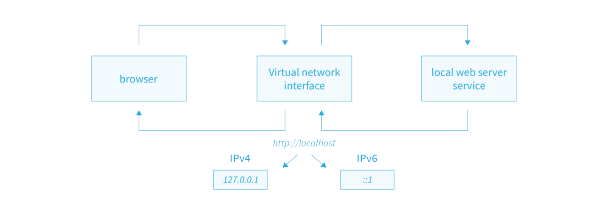
Making a loopback device enables the backlink to your own computer feature. This virtual interface is one that the operating system creates. The interface is referred to as lo or lo0 in Unix systems and may be viewed with the ifconfig command. Ipconfig is a comparable Windows command.
Uses of Localhost
The local host is used by developers to test programmes and web applications. The loopback is a tool used by network administrators to test network connections. The host’s file is another place to utilise localhost, and you may use the loopback there to stop harmful websites.
-
For Testing Purposes
For the majority of the programming programmes that need to communicate over the internet, web servers employ the local host. It’s crucial to test an application’s functionality while it’s still in development to make sure it operates as intended online. Other operations on localhosts are only feasible if the necessary files are accessible online. As we can see, there is a distinction between accessing an HTML file on a server vs viewing it on your computer. It makes no sense to release a product without first evaluating it. As a result, engineers test them using loopback. They can prevent network faults while also energising a connection. The link just remains entirely within their system. -
Speed and Network Testing
You must make sure that the TCP/IP and all other equipment are in top operating order in your capacity as a network administrator. You may do this by pinging the Localhost and doing a connection test. Opening the terminal or command prompt and typing "ping localhost" or "ping 127.0.0.1" are two straightforward examples. The localhost test will show how well everything works, including the quantity of data packets delivered, received, or lost and the amount of time it takes to send data. Any problems may be solved right away if they occur. -
Blocking Bad Websites
To stop network assaults, administrators can reroute traffic from well-known malicious domains to Localhost. On a computer, this is done by changing the host’s file. A file called a host’s file comprises a list of domain names and the IP addresses that go with them. Before the DNS, the host’s file was in charge of converting domain names to IP addresses. Even if they are a little out of date, host files are still present in modern systems. To avoid inadvertently visiting a dangerous website, the domain of the website can be typed and assigned to the IP address 127.0.0.1 in the host’s file. Now, when a user enters the domain, Localhost will be safely routed to instead of the website.
Conclusion
In conclusion, localhost refers to the loopback network interface of a device, typically represented by the IP address 127.0.0.1. It is used to access services and resources on the same device that the request originates from. Localhost is commonly utilized for testing and development purposes, allowing applications to function and interact with themselves without the need for an external network connection.
Frequently Asked Questions
Q1. How is localhost used?
It is used to access services and resources on the same device that the request originates from.
Q2. Can I access localhost from other devices?
No, localhost is only accessible from the device itself. It cannot be accessed from other devices on the network.
Q3. What are the common uses of localhost?
Localhost is commonly used for testing and development purposes, allowing applications to function and interact with themselves without the need for an external network connection.
Q4. Can I host websites on localhost?
Yes, you can host websites on localhost for local testing and development before deploying them to a public server.
Q5. Are there any security concerns with localhost?
Localhost is generally considered secure since it is isolated within the device itself. However, it’s still important to follow standard security practices when developing and testing applications.
Q6. Does localhost require an internet connection?
No, localhost does not require an internet connection. It operates locally on the device without the need for external network connectivity.


