Last Updated on March 13, 2024 by Abhishek Sharma

Input and output devices are essential components of a computer system, enabling users to interact with and receive information from the digital world. These devices facilitate the transfer of data between the user and the computer, playing a fundamental role in the functionality and usability of computing devices. Understanding the types, functionalities, and characteristics of input and output devices is crucial for maximizing the efficiency and effectiveness of computer usage.
What are Input Devices?
Input devices are the hardware components that allow users to send information or commands to a computer. These devices convert human actions and data into a digital format that the computer can process. They play a fundamental role in capturing external data and initiating various computer operations.
Types of Input Devices
1. Keyboard: The keyboard is perhaps the most recognizable input device. It enables users to input text, numbers, and commands into the computer. Keyboards come in various layouts and designs, catering to different language preferences and user needs.
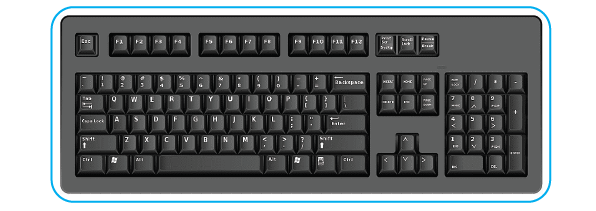
2. Mouse: The mouse is a pointing device used to interact with graphical user interfaces. It allows users to navigate, select, and manipulate objects on the screen. Modern mice often include additional features such as scroll wheels and programmable buttons.

3. Touchscreen: Touchscreens have gained popularity with the rise of smartphones and tablets. They allow users to directly interact with the screen using their fingers or a stylus. Touchscreens are common in devices like smartphones, tablets, and some laptops.
4. Trackpad: A trackpad is a touchsensitive surface found on laptops and some desktop keyboards. It serves as an alternative to the mouse, enabling users to control the cursor and perform gestures.
5. Scanner: Scanners convert physical documents, images, or objects into digital formats that can be stored and manipulated on a computer. They are widely used in offices, libraries, and graphic design studios.

6. Microphone: Microphones capture audio input, converting sound waves into digital signals. They are used for activities like voice recording, video conferencing, and speech recognition.
What are Output Devices?
Output devices, on the other hand, serve the purpose of conveying processed information from the computer to the user. They translate digital data into humanreadable forms, making it possible for users to perceive and interact with the computer’s output.
Types of Output Devices
1. Monitor/Display: Monitors or displays are the most common output devices. They present visual information in the form of text, images, videos, and graphics. Modern monitors range from LCD and LED displays to highresolution OLED screens.

2. Printer: Printers generate hard copies of digital documents or images. They come in various types, including inkjet, laser, and 3D printers, each catering to different printing needs.

3. Speaker: Speakers produce audio output, converting digital sound signals into audible sounds. They are integral to multimedia experiences, including watching videos, playing games, and listening to music.
4. Projector: Projectors display digital content on a larger screen or surface, making them suitable for presentations, movies, and educational purposes.
5. Headphones/Earphones: These devices deliver audio output directly to the user’s ears. They are widely used for personal audio experiences, communication, and multimedia consumption.
6. Haptic Devices: Haptic devices provide tactile feedback to users, simulating touch sensations. They enhance user experiences in virtual reality (VR) environments and medical simulations.
Comparison between Input and Output Devices
Here is a detailed comparison between Input and Output devices.
| Aspect | Input Devices | Output Devices |
|---|---|---|
| Function | Transmit data and commands from users to the computer. | Convey processed data from the computer to users. |
| Examples | Keyboard Mouse Touchscreen Microphone Scanner | Monitor/Display Printer Speaker Projector Headphones/Earphones |
| Significance | Critical for initiating interactions with computers. | Essential for conveying the results of computer processing to users. |
| Role | Convert human actions into digital signals for computer understanding. | Transform digital information into human perceivable forms. |
| User Control | Allows users to provide instructions, data, and control applications. | Enables users to perceive and interact with processed outcomes. |
| Impact on UX | Influences the speed and efficiency of human computer communication. | Determines the quality and satisfaction of user interactions. |
| Interaction Initiation | Initiates user computer interactions by providing input. | Presents the outcomes of user provided input in a perceivable form. |
Significance of Input and Output Devices
Input and output devices are the mediators of human computer interaction. They facilitate communication between users and computers, enabling data entry, processing, and interpretation. Without input devices, users would have no means to convey instructions or data to computers, while output devices make the results of computer processing tangible and accessible. This symbiotic relationship between input and output devices is the foundation of the user experience in modern computing.
Conclusion
Input and output devices serve as the bridge between human users and computers, enabling seamless interaction and communication. From the humble keyboard and mouse to sophisticated display monitors and printers, these devices facilitate the exchange of information, commands, and feedback, shaping the user experience and productivity in computing. Understanding the diverse range of input and output devices available, their functionalities, and their applications is essential for leveraging the full potential of computer systems and enhancing user efficiency and satisfaction.
Frequently Asked Questions (FAQs) Related to Input and Output Device of Computer:
Here are some frequently asked questions about Input and Output Devices of Computer
1. What are input devices, and what is their role in computing?
Input devices are hardware components that allow users to input data and commands into a computer system. Examples include keyboards, mice, touchpads, scanners, and microphones. Input devices enable users to interact with software applications, enter text, manipulate objects, and control various functions of the computer.
2. What are output devices, and how do they contribute to computing?
Output devices are hardware components that present information or results generated by the computer to the user. Common examples include monitors, printers, speakers, and headphones. Output devices convert digital data into human-readable formats, such as text, graphics, audio, or video, allowing users to perceive and interpret the output produced by the computer.
3. What are the different types of input devices, and how do they differ?
Input devices can be categorized into several types based on their mode of input and functionality. Common types include:
- Keyboards: Used for entering text and commands by pressing keys.
- Mice and touchpads: Used for pointing, clicking, and navigating graphical user interfaces.
- Scanners: Used for converting physical documents or images into digital format.
- Microphones: Used for capturing audio input, such as speech or sound.
- Joysticks and game controllers: Used for gaming and other interactive applications.
4. What factors should be considered when choosing input devices?
When selecting input devices, factors such as ergonomics, ease of use, compatibility, and specific application requirements should be taken into account. Additionally, considering the user’s preferences, comfort, and accessibility needs is essential for ensuring an optimal computing experience.
5. What are the main categories of output devices, and how do they differ?
Output devices can be classified into several categories based on the type of output they produce. These categories include:
- Display devices: such as monitors and projectors, which present visual output.
- Printers: which produce hard copy output on paper or other media.
- Audio devices: such as speakers and headphones, which reproduce sound output.
- Haptic devices: which provide tactile feedback or sensory input, such as vibration or force feedback controllers.


