Last Updated on July 22, 2024 by Abhishek Sharma
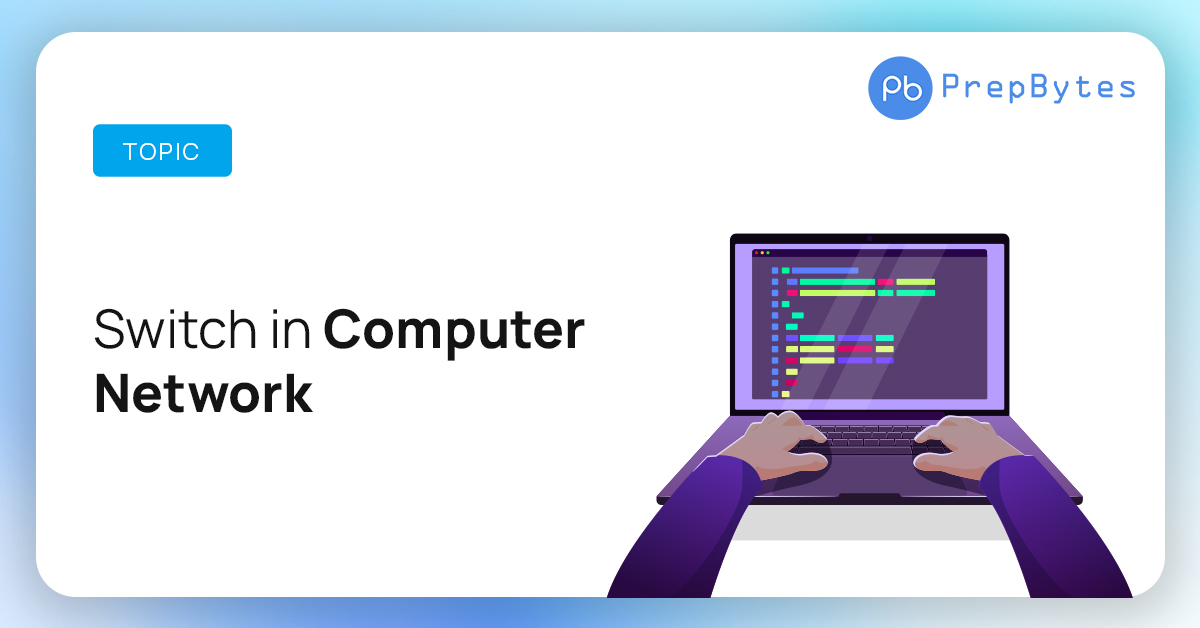
Switches are fundamental components in computer networks, crucial for connecting devices within a local area network (LAN). Unlike hubs, which broadcast data to all connected devices, switches intelligently direct data to its intended destination, enhancing network efficiency and security. This article explores the role of switches, their functionalities, types, and their importance in modern networking.
What is Switch in Computer Network?
A switch is a networking device that is used to connect devices together within a computer network. It is an essential component of any local area network (LAN), as it enables devices to communicate with each other and share resources such as files, printers, and internet access
It operates on the OSI model’s layer 2 or data link layer. They connect devices in a network and use packet switching to send, receive, or forward data packets or data frames across the network.
A switch in computer network has many ports into which computers can be plugged. When a data frame arrives at any port of a network switch, it examines the destination address, performs the necessary checks, and sends the frame to the corresponding device (s). It supports unicast, multicast, and broadcast communications.

Working of Switch in Computer Network
When the source wants to send a data packet to the destination, the packet first enters the switch, where it is read by the switch, and the MAC address of the destination is found to identify the device before being sent out through the appropriate ports that lead to the destination devices.
The switch creates a temporary connection between the source and destination for communication and then disconnects the connection once the conversation is finished. Furthermore, it provides full bandwidth to network traffic going to and from a device at the same time, reducing collision.
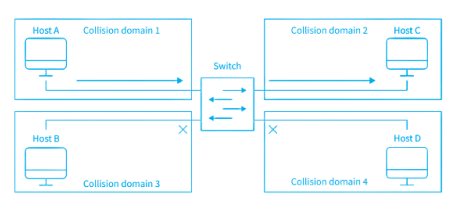
Types of Switch in Computer Network
-
Unmanaged Switch:
Unmanaged switches are the most basic type of switches that require no configuration. They are typically used in small networks where simple connectivity is required. These switches have a fixed set of features and do not offer advanced functionality such as Quality of Service (QoS) or VLANs. They are plug-and-play devices that simply connect network devices together. -
Managed Switch:
Managed switches offer advanced features and configuration options such as VLANs, QoS, and port mirroring. They allow network administrators to configure, manage, and monitor network settings, making them ideal for larger networks that require more granular control. Managed switches can be further classified into two types: smart switches and fully managed switches. -
LAN Switch:
A LAN switch connects devices on a company’s internal LAN. Ethernet switches and data switches are other names for them. These switches are particularly useful for reducing network congestion or bottlenecks. They distribute bandwidth so that data packets in a network do not overlap. -
PoE Switch:
Power over Ethernet (PoE) switches are used in PoE Gigabit Ethernets. Thanks to PoE technology, which combines data and power transmission over the same connection, devices connected to it can receive energy and data over the same line.
Advantages of Switch in Computer Network
Here we have the Advantages of switch in computer network:
- Increased Network Performance: Switches help increase network performance by reducing network congestion and improving data transfer rates. This is because they use packet switching, which allows data to be transmitted directly to its intended destination.
- Improved Security: Switches enhance network security by allowing administrators to create VLANs (virtual LANs) to segment the network and control access to sensitive data. This helps prevent unauthorized access and protects against security threats such as data breaches.
- Easy Network Management: Switches offer a centralized point of control for network management, allowing administrators to configure and monitor network settings from a single location. This reduces the need for manual configuration on individual devices and saves time.
- Scalability: Switches can easily be added or removed from a network, making them scalable and adaptable to changing network requirements. This makes it easy to expand the network as the organization grows.
Disadvantages of Switch in Computer Network
Here we have the disadvantages of switch in computer network:
- Cost: Switches can be more expensive than other networking devices such as hubs or repeaters. This can be a disadvantage for smaller organizations or those on a tight budget.
- Complexity: Managed switches can be complex and require specialized knowledge to configure and manage. This can be a disadvantage for organizations without experienced network administrators.
- Single Point of Failure: A switch can be a single point of failure in a network. If a switch fails, it can cause the entire network to go down, resulting in downtime and lost productivity.
- Limited Compatibility: Switches may not be compatible with all network devices, particularly older or non-standard devices. This can limit the flexibility of the network and require additional equipment to be purchased.
Conclusion
Switches are integral to modern computer networks, providing the necessary infrastructure for efficient and secure data communication within a LAN. By understanding the various types of switches, their functionalities, and their roles in network management and security, network administrators can optimize network performance and reliability. As networks continue to evolve, the importance of switches in maintaining seamless and efficient communication cannot be overstated.
However, switches can also be costly, complex to configure and pose a single point of failure. By understanding the different types of switches available and their advantages and disadvantages, network administrators can make informed decisions about the best switch for their organization’s needs.
Frequently Asked Questions related to Switch in Computer Network:
Here we have FAQs on switch in computer network
1. What is a network switch?
A network switch is a device that connects multiple devices within a LAN, allowing them to communicate with each other by forwarding data only to the specific device that needs it.
2. How does a switch differ from a hub?
While both switches and hubs connect multiple devices in a network, a hub broadcasts data to all connected devices, whereas a switch sends data only to the intended recipient, improving network efficiency and reducing collisions.
3. What are the main types of network switches?
The main types of network switches are:
- Unmanaged Switches: Simple and plug-and-play, with no configuration options.
- Managed Switches: Offer advanced features such as VLANs, QoS, and network monitoring.
- Smart Switches: Provide some management features but are simpler to configure than fully managed switches.
- PoE Switches: Provide power to connected devices like IP cameras and phones over the Ethernet cables.
4. What is the role of a switch in a VLAN?
A switch in a VLAN (Virtual Local Area Network) segregates network traffic into different logical networks, enhancing security and reducing broadcast traffic within the network.
5. How does a switch learn MAC addresses?
A switch learns MAC addresses by inspecting incoming frames and recording the source MAC address and the port it arrived on in its MAC address table.
6. What is the difference between Layer 2 and Layer 3 switches?
Layer 2 switches operate at the Data Link layer and forward data based on MAC addresses, while Layer 3 switches operate at the Network layer and can route data using IP addresses, combining the functionality of routers and switches.


