Last Updated on November 30, 2023 by Ankit Kochar
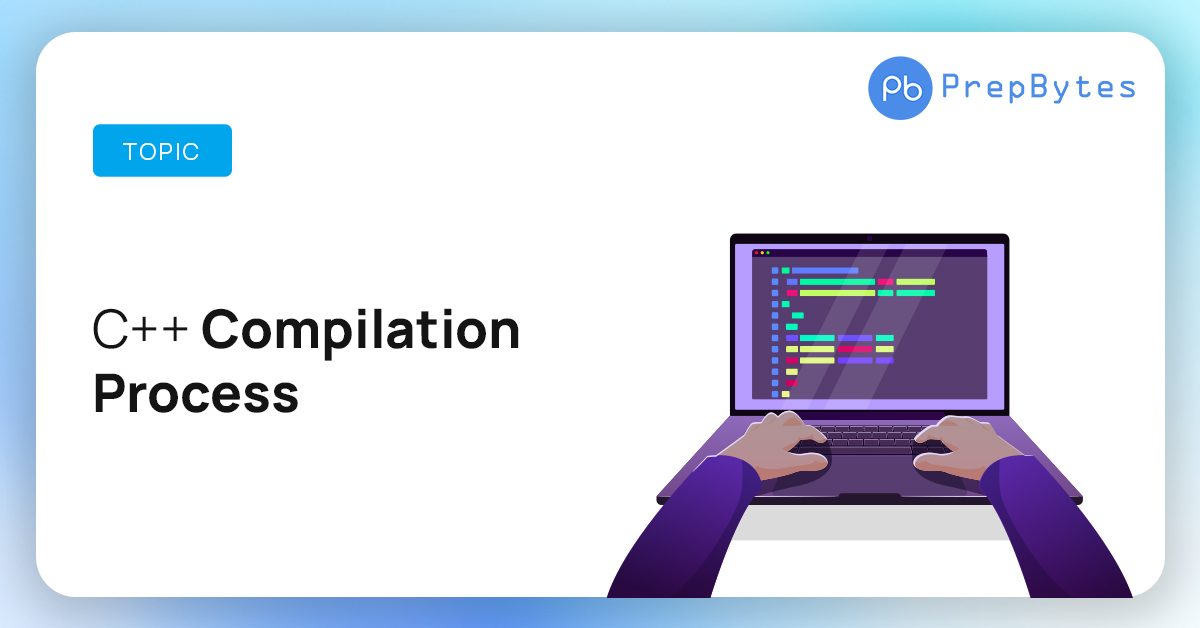
The compilation process in C++ is an essential aspect of software development, serving as the bridge between human-readable source code and machine-executable binary files. Understanding this process is crucial for C++ programmers to create efficient, error-free applications. The compilation process involves several steps, including preprocessing, compilation, assembly, and linking, each playing a significant role in converting C++ code into an executable program. Delving into the intricacies of this process unveils the magic behind how code is transformed into software that computers can understand and execute.
What is Compilation Process
The compilation process in C++ involves translating human-readable source code into machine-readable binary code that can be executed by a computer. The C++ compilation process has two steps: first, the source code is converted into object code, an intermediate representation, and then the object code is connected with other files and libraries to produce an executable file.

There are four steps in the C++ compilation process that converts source code into machine-readable code:
- Preprocessing
- Compilation
- Assembling
- Linking
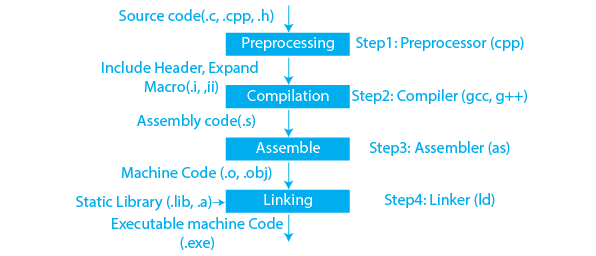
The Preprocessor
By using the preprocessor, it can include additional files in the project without worrying about the C++ translation of the syntax. It operates on a single source file at a time, replacing #include directives with their contents replacing macro define statements with ifdef/endif clauses, and making choices based on the "#if" command. After all of this, the preprocessor generates a single output, a stream of tokens resulting from the alterations mentioned. Also, it contains a few special markers that identify each line’s production location so the compiler can provide helpful error messages. Using #if and #error directives wisely can cause some issues to appear.
Compilation
The output of the preprocessor is compiled during the assembly phase. The compiler turns assembly language into pure C++ source code, which it then parses and builds. The underlying back-end is then called, compiling the code into machine language and creating a genuine binary file in some format. The syntax for the symbols defined in the input is contained in this file. In object files, symbols are referred to by name. Object files can make references to symbols that aren’t specified. This is the case when you use a declaration without giving it a definition. Given that we are defining an array inside another, this is an excellent illustration of when the cast was required. As long as the source code is valid, the Cpp compiler doesn’t care about this and will gladly create the object file. At this point, most compilers let you terminate the compilation process. This is highly useful because it enables you to separately compile each source code file. The advantage of this is that if only one file is modified, you don’t have to recompile everything.
Assembler
Source code is transformed into object code by the assembler. On a UNIX system, you can notice files with the .o extension, which stand for object code files (.OBJ on MSDOS). The object files are processed by the assembler, which transforms their assembly code into machine language instructions. A relocatable object code is a file that is created. As a result, the compilation procedure creates an object code that is relocatable and may be utilized in other locations without the need for additional compilation.
Linking
The code known as the linker converts the object files produced by the compiler into a finished compilation output. This finished product could either be an executable or a shared library, which shares names with static libraries. By substituting the references to the missing symbols with their proper addresses, it resolves symbols that haven’t been declared in any file. Other object files or libraries may declare these symbols. You must inform the compiler about them if they are defined in modules other than the primary ones. At this phase, missing definitions or repeated definitions are the most frequent mistakes. The first suggests that the words are not present (such that, there were not written), but the second suggests that the same symbols were defined twice in two different object files and libraries.
Conclusion
The compilation process in C++ is a multifaceted journey that translates human-readable code into machine-executable instructions. From preprocessing and compilation to assembly and linking, each stage contributes to the creation of a final executable file. Mastering the nuances of this process empowers developers to write optimized, error-free code, understand complex debugging scenarios, and comprehend the inner workings of their applications. Continual exploration and comprehension of the compilation process remain pivotal for C++ programmers aiming to enhance their software development skills.
Frequently Asked Questions(FAQs) Related to C++ Compilation Process:
Here are some FAQs related to C++ Compilation Process.
1. What is the role of the preprocessor in the C++ compilation process?
The preprocessor handles directives such as including header files, macro expansions, and conditional compilation. It prepares the source code for the actual compilation by resolving preprocessor directives and generating an intermediate code.
2. What happens during the compilation phase in C++?
The compilation phase involves translating the preprocessed code (from the preprocessor stage) into assembly code specific to the target machine. The compiler analyzes the code for syntax errors and generates an intermediate representation or object code.
3. Explain the assembly phase in C++ compilation.
During assembly, the generated object code from the compilation phase is converted into machine code understandable by the CPU. The assembler translates assembly code into relocatable machine code in the form of object files.
4. What role does linking play in the compilation process?
Linking is the final phase where the linker combines various object files and libraries generated during compilation into a single executable file. It resolves external references, symbol resolution, and generates the final binary file that can be executed.
5. Are there any optimizations performed during the compilation process?
Yes, modern C++ compilers employ various optimization techniques to enhance code performance and reduce size. These optimizations include inlining functions, constant folding, dead code elimination, and loop optimizations, among others. Developers can often control the level of optimization using compiler flags.


