Last Updated on October 31, 2023 by Ankit Kochar
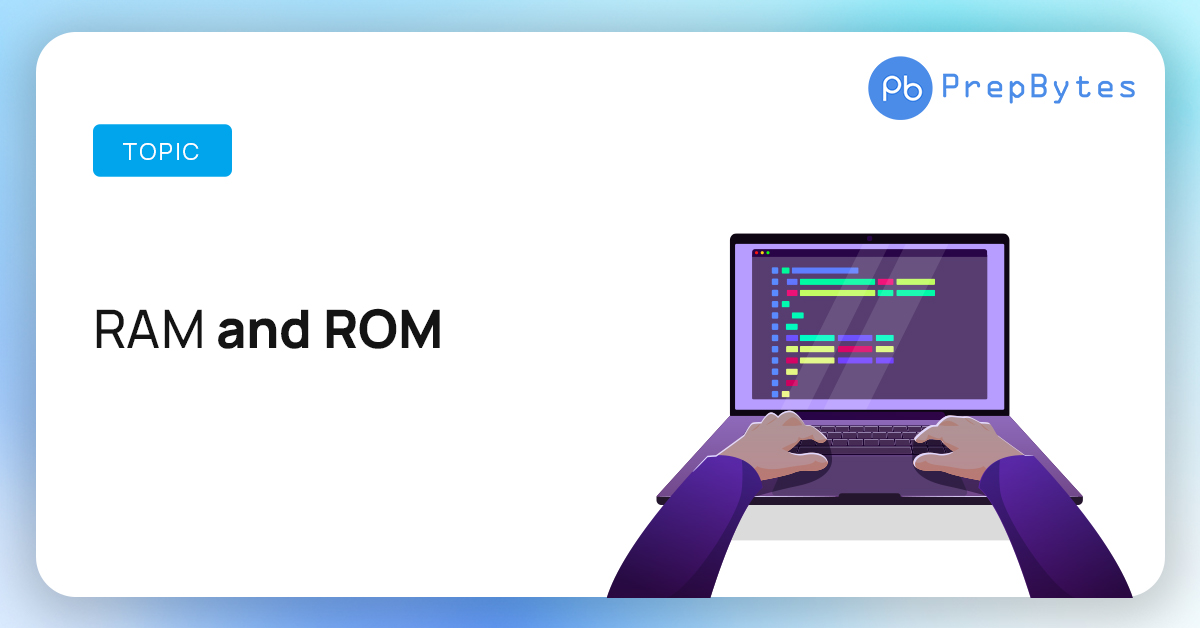
While RAM and ROM both constitute a computer’s internal memory, they exhibit distinctions concerning their intended functions, storage capacities, physical dimensions, and various other attributes. Let’s explore how they diverge from each other.
What is RAM?
Random Access Memory, commonly known as RAM, constitutes the internal memory of the CPU, manifested as a hardware component integrated into the computer’s motherboard. Upon powering up the computer, RAM assumes the responsibility of storing data, programs, and the outcomes of program executions. It fulfills the role of a computer’s read-write memory, facilitating both the writing of data to it and the reading of data from it.
Additionally, RAM is a volatile memory since it cannot permanently store data and instructions. For instance, the instructions from the hard disc are saved in the RAM when we turn on a computer. The operating system (OS) and other applications required to run a computer are included in these instructions. These instructions are used by the CPU to carry out the functions needed to run the computer. As long as the computer is running, the RAM keeps this data; the instant it shuts down, the RAM loses the information. The data was moved to RAM since reading data from RAM is simpler and quicker than reading it from a hard disc.
What is ROM?
Read-only Memory, commonly abbreviated as ROM, represents a non-volatile form of memory, signifying that data remains permanently stored even in the absence of power. Functioning akin to RAM, ROM serves as a computer’s primary memory. It derives its name, "read-only memory," from the fact that the data and programs contained within it can be accessed for reading purposes but are impervious to any writing or alteration.
The manufacturer loads immutable programs into the ROM at the time of production. Therefore, once it has been produced, you cannot reprogram, rewrite, or remove its data. However, you can change the data that is stored in various ROM types. Cartridges used in video game consoles, data permanently kept on personal computers, and other electronic devices like cell phones, tablets, TVs, air conditioners, etc. are some typical instances of ROM.
Different Types of RAM and ROM
Random Access Memory (RAM) is classified into two types:
SRAM:
- The SRAM memories are made up of circuits that can keep the data that is stored as long as power is provided. This indicates that this form of memory needs ongoing power. Cache Memory is constructed using SRAM memories.
- Static memories (SRAM) are memories made up of circuits that can maintain their state as long as power is present. As a result, this kind of memory is known as volatile memory. Two inverters coupled as illustrated in the illustration create a latch. The latch is connected to two-bit lines using two transistors T1 and T2. These transistors serve as switches that may be opened or closed in response to commands sent over the word line by the address decoder. The transistors are switched off and the latch retains its information while the word line is at 0 levels.
DRAM:
- DRAM stores binary data as electric charges that are applied to capacitors. The capacitors must be routinely recharged to maintain their use because the data they hold tends to lose over time. DRAM chips often make up the primary memory.
- DRAM Memory Cell: Although SRAM is highly quick, it costs more since each cell needs many transistors. Due to the usage of one transistor and one capacitor in each cell. DRAM is relatively less costly than RAM. Where C is the capacitor and T is the transistor. The charge on a capacitor used to store information in a DRAM cell has to be frequently recharged.
- Transistor T is switched on to store information in this cell, and a suitable voltage is provided to the bit line. The capacitor stores a certain quantity of charge as a result. Due to the capacitor’s nature, it begins to discharge as soon as the transistor is switched off. Therefore, the cell’s information can only be accurately read if it is done so before the capacitors’ charge falls below a certain level.
Types of DRAM :
There are mainly 5 types of DRAM:
-
Asynchronous DRAM (ADRAM) –
The DRAM previously mentioned is an asynchronous kind. The memory device’s time is managed asynchronously. The time is controlled by the control signals produced by a specific memory controller circuit. The CPU must account for the memory’s reaction time delay. -
Synchronous DRAM (SDRAM) –
The access speed of these RAM chips is in perfect time with the CPU’s clock. Because of this, the memory chips continue to be operational when the CPU anticipates them to be. These memories don’t impose wait states when operating at the CPU-memory bus. Commercial SDRAM is offered in the form of modules, each of which contains numerous SDRAM chips to provide the necessary capacity. -
Double-Data-Rate SDRAM (DDR SDRAM) –
Unlike a conventional SDRAM, which only operates on the rising edge of the clock signal, this quicker type of SDRAM operates on both edges of the clock signal. The data transfer rate is doubled since they transfer data on both clock edges. The memory cells are divided into two groups in order to allow for high-speed data access. Access is given to each group independently. -
Rambus DRAM (RDRAM) –
Over a constrained CPU-memory interface, the RDRAM offers a very fast data transfer rate. It makes use of a number of speedup techniques, including synchronous memory interface, DRAM chip caching, and extremely quick signal timing. The width of the Rambus data bus is 8 or 9. -
Cache DRAM (CDRAM) –
This memory is a unique kind of DRAM memory with an on-chip cache memory (SRAM) that serves as a fast buffer for the primary DRAM.
Types of Read-Only Memory(ROM)
There are three types of ROM that we have discussed below:
- PROM–A computer memory chip that may be programmed after creation is a PROM or programmable ROM. The written data is permanent once the PROM is programmed and cannot be altered or deleted.
- EPROM–Dov Frohman created the EPROM, or Erasable Programmable Read-Only Memory, a non-volatile memory device, in 1971. An EPROM can be reprogrammed if required when exposed to UV light, but otherwise, no new data would be received or preserved. When it might be essential to edit the data contained on the EPROM, computer makers employ EPROM. EEPROM chips have taken the position of EPROM chips, which are no longer widely used in computers.
- EEPROM–An electrical charge can be used to erase and reprogram the EEPROM, an electrically erasable programmable read-only memory. While working at Intel in 1978, George Perlegos created EEPROM, a type of computer memory that retains data even when the power is turned off. The BIOS of modern computers created after 1994 uses EEPROM in place of the PROM and EPROM chips. Without having to open the computer or remove chips, a computer user may update the BIOS on their device by using an EEPROM machine.
Difference between RAM and ROM
Given below is the difference between RAM and ROM in the table format.
| RAM | ROM |
|---|---|
| It is a part of the computer’s temporary memory. | It is the computer’s permanent memory. |
| It has the read-write ability. Data could be read and written. | This memory can only be read. The data is just readable. |
| It is a volatile memory since it only saves the files momentarily while the machine is powered on and operating. | It is a non-volatile memory because it keeps the files in its permanent storage even after the power is switched off, like a game cartridge or a computer’s BIOS software. |
| Storage space is available in increments of 1 to 256 GB. | Its storage space is between 4 and 8 MB. |
| Its size is larger than ROM. It is available in two sizes for usage with laptops and desktop PCs. Around 5.5 inches long and 1 inch wide, a desktop RAM. In contrast, the RAM in a laptop is about half as long as the RAM on a desktop. | Depending on its usage, its size might range from less than an inch to several inches in both length and width. Its capacity is lower than RAM’s. |
| RAM data may be retrieved and modified. | Only the ROM-stored data is accessible to us. It is unchangeable. |
| Because it is a high-speed memory, it is quicker than ROM. | It is slower than the RAM. |
| The RAM-stored information is utilised in real time by the CPU to power the computer. | The CPU only makes use of the information in ROM once it has been moved to RAM. |
| The files and data that the CPU needs to process the present instructions or job are temporarily stored there. | The motherboard of a computer houses the BIOS program, which is required to bootstrap the machine. |
| Examples: It is used as CPU Cache, Primary Memory in a computer. | Examples: It is used as Firmware by micro-controllers. |
| The stored data is easy to access. | The stored data is not as easy to access as it is in ROM. |
| It is costlier than ROM. | It is cheaper than RAM. |
| Types: DRAM (Dynamic Random Access Memory), SRAM (Static Random Access Memory). | Types: PROM (programmable read-only memory), EPROM (erasable programmable read-only memory), EEPROM( electrically erasable programmable ROM), Mask ROM. |
Conclusion
In conclusion, RAM (Random Access Memory) and ROM (Read-Only Memory) are fundamental components of a computer’s internal memory, each serving unique purposes and possessing distinct characteristics. RAM provides temporary storage for data and program execution, offering read-write capabilities but being volatile, while ROM contains permanent data that is read-only and non-volatile. These differences encompass factors like storage capacity, volatility, physical size, and usage.
FAQs related to RAM and ROM
Here are some of the FAQs related to RAM and ROM:
1. What is the primary function of RAM and ROM in a computer?
RAM is primarily used for temporary data storage and program execution, offering read-write capabilities. ROM contains permanent data that can only be read and is used for critical system functions.
2. Is RAM considered volatile or non-volatile memory?
RAM is considered volatile memory because it retains data only while the computer is powered on. It loses data when the power is turned off.
3. What is the main use of ROM in a computer?
ROM is used to store essential system data and firmware, such as the computer’s BIOS, which is required to initialize the hardware during startup.
4. Can data in RAM be modified and rewritten?
Yes, data in RAM can be both read and written, making it suitable for temporary storage and dynamic program execution.
5. How does the size of RAM and ROM typically compare in a computer?
RAM is generally larger in size than ROM. Computers have varying amounts of RAM, often measured in gigabytes (GB), while ROM is usually measured in megabytes (MB) or even kilobytes (KB).
6. What are some examples of ROM usage in computing?
ROM is used for storing firmware in microcontrollers, BIOS in computers, and firmware in various electronic devices like smartphones, tablets, and game consoles.


