Last Updated on June 29, 2023 by Mayank Dham

Structured Query Language (SQL) has long been the backbone of managing and manipulating relational databases. Among its many powerful features, the ability to create table sql stands out as a fundamental building block of database design. Whether you’re a seasoned SQL developer or just starting your journey in the world of data management, understanding how to create tables is essential for organizing and storing data efficiently.
Create Table SQL Statement
We utilize the CREATE TABLE command in the SQL database to create tables. Rows and columns are combined to form a table. In order to create a table, the structure must be specified by giving the columns names and the data type and size that will be contained in each column.
Syntax of Create Table SQL is shown below.
Syntax For Create Table SQL
CREATE table table_name
(
Column1 datatype (size),
column2 datatype (size),
.
.
columnN datatype(size)
);Here, table_name is the name of the table, column is the name of the column.
Let’s see a few examples of Create Table SQL Command.
Example of Create Table SQL
Create a table called Customer with the columns Name, Country, Age, Phone, and so forth to record customer data.
CREATE TABLE Customer(
CustomerID INT PRIMARY KEY,
CustomerName VARCHAR(50),
LastName VARCHAR(50),
Country VARCHAR(50),
Age int(2),
Phone int(10)
);Output

Create Table SQL using Another Table
The CREATE TABLE command can also be used to duplicate an existing table. The new table receives a detailed definition of each column, allowing all columns or a subset of columns to be chosen.
By default, the new table would be filled with the existing values from the old table if an existing table was used to construct it.
Syntax To Create Table SQL Using Another Table
CREATE TABLE new_table_name AS
SELECT column1, column2,…
FROM existing_table_name
WHERE ….;Query To Create Table SQL Using Another Table
CREATE TABLE SubTable AS
SELECT CustomerID, CustomerName
FROM customer;Output
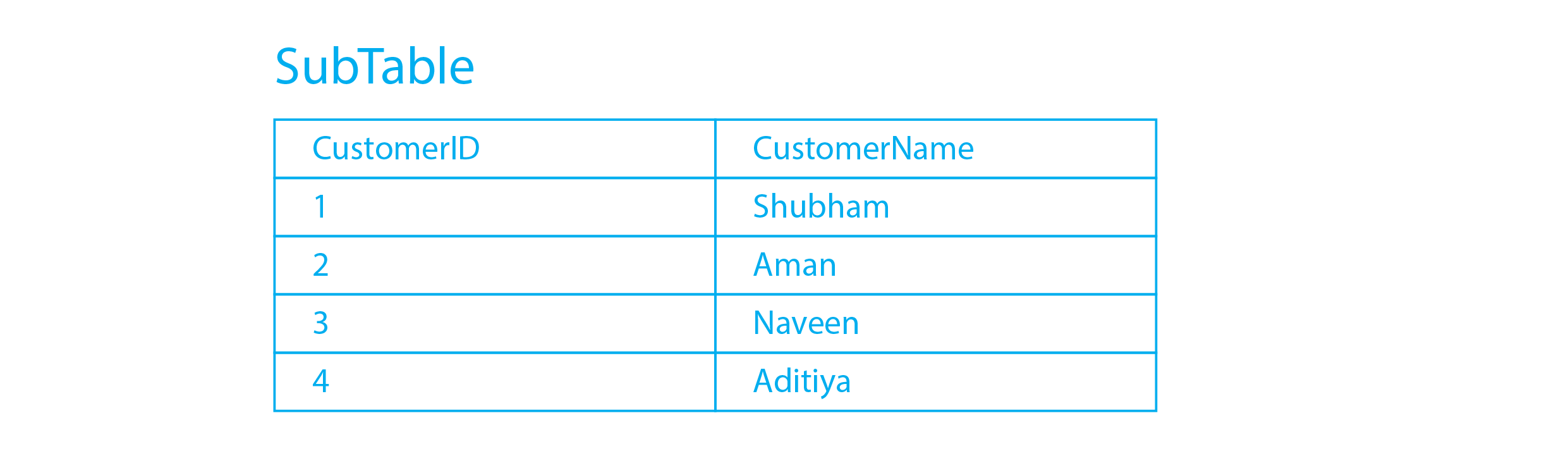
Conclusion
In conclusion, the ability to create tables in SQL is a fundamental skill for anyone involved in managing and manipulating relational databases. Throughout this article, we have explored the art of creating tables, from understanding the syntax and defining column attributes to establishing relationships and enforcing data integrity through constraints.
By mastering the creation of tables, you gain the power to design well-structured and optimized database schemas. You can define the appropriate data types, specify constraints, and establish primary and foreign key relationships that ensure data consistency and enable efficient data retrieval and manipulation.
FAQ Related to Create Table SQL
Q1: What is the purpose of creating tables in SQL?
A: Creating tables in SQL is essential for organizing and storing data in a relational database. Tables provide a structured format for data storage, allowing you to define columns, specify data types, and establish relationships between tables. By creating tables, you can effectively manage and manipulate data for various applications, such as web development, data analytics, and enterprise systems.
Q2: What are the key components of an SQL CREATE TABLE statement?
A: The key components of an SQL CREATE TABLE statement include the table name, column definitions (with data types and constraints), and optional table-level constraints. The statement allows you to define the structure and characteristics of the table, such as column names, data types, primary keys, foreign keys, and default values.
Q3: How do I define columns and their attributes when creating a table?
A: When creating a table, you define columns by specifying their names, data types, and optional attributes. Attributes include constraints like NOT NULL (to enforce non-null values), DEFAULT (to provide a default value), UNIQUE (to ensure uniqueness of values), and more. You can also specify column order, set auto-incrementing values, and define character set and collation for string columns.
Q4: What are primary keys and foreign keys, and how do I establish them in a table?
A: A primary key is a column or a combination of columns that uniquely identifies each record in a table. It ensures data integrity and provides a fast lookup mechanism. In an SQL CREATE TABLE statement, you can define a primary key constraint using the PRIMARY KEY keyword followed by the column(s) that form the primary key.
Foreign keys establish relationships between tables by referencing the primary key of another table. They enforce referential integrity, ensuring that the values in the foreign key column(s) match existing values in the referenced table’s primary key. Foreign keys can be defined using the FOREIGN KEY keyword followed by the column(s) and the referenced table and primary key.


