Last Updated on February 20, 2023 by Prepbytes
Wipro is a prominent name among students and candidates, particularly in India, because it is an Indian MNC (Multi-National Corporation) in the IT industry that provides business process services to clients all over the world. Wipro’s headquarters are in India. Wipro Hires Freshers on the basis of the National Talent Search Exam. The NTH is a fresher recruiting campaign aimed at identifying the best-talented candidates worldwide.
Before going through the Registration Process, let us first check the Eligibility Criteria for the test.
Wipro Eligibility Criteria
The eligibility criteria for Wipro are given below:
- The candidate should have an overall grade point average of 60%.
- Students who have finished their graduation and postgraduate studies in BE, B.Tech, and 5 Year Integrated M.Tech.
- All engineering streams are eligible for Wipro.
- At the time of the selection process, the candidate should have no backlog.
So, you are eligible, lets go through the Wipro Registration Process.
Wipro Registration Process
The Step-Wise Procedure for registering for the Wipro is given below:
Step 1: How to Register for Wipro
To start the process, click on the official website of Wipro. And it is advised to open the link in a new tab so that you can follow the article, along with your registration process.

After clicking on the above link, you will be taken to the official website and you should see the above screen.
Step 2: Apply Now

Now, on the website, scroll down and click on the “Apply Now” button to initiate the process of registration.
Step 3: Create Superset Account
Now enter your E-Mail ID to create the superset Account

Click on Register and Apply.
Step 4: Basic Details
Enter all the basic details asked in the section and click on Save and Next.
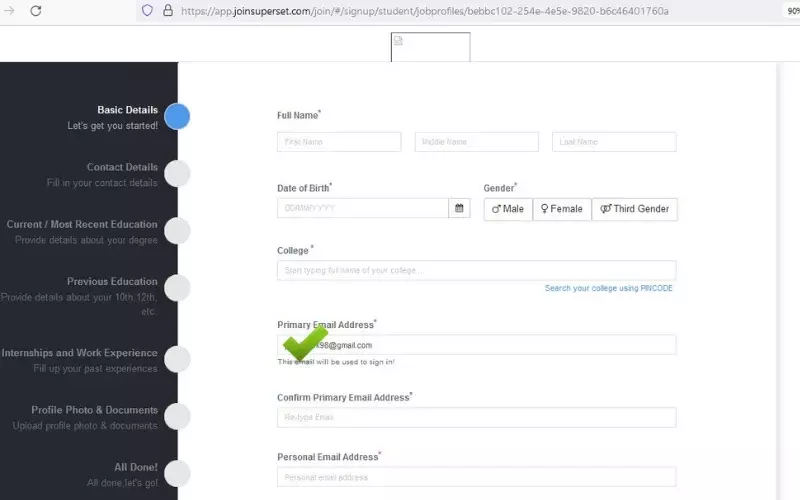

As soon as you click Save and Next, you will see a screen with the title “Please Verify your Details” as shown in the image below. If details are correct, click Save and Next.

Step 5: Contact Details

Now, add your Contact Details. Also, upload your “RESUME” in the specified column. Click Save and Next.
Step 6: Current / Most Recent Education
In this section, enter your Educational Details. Add here the Most Recent Education Degree pursued.
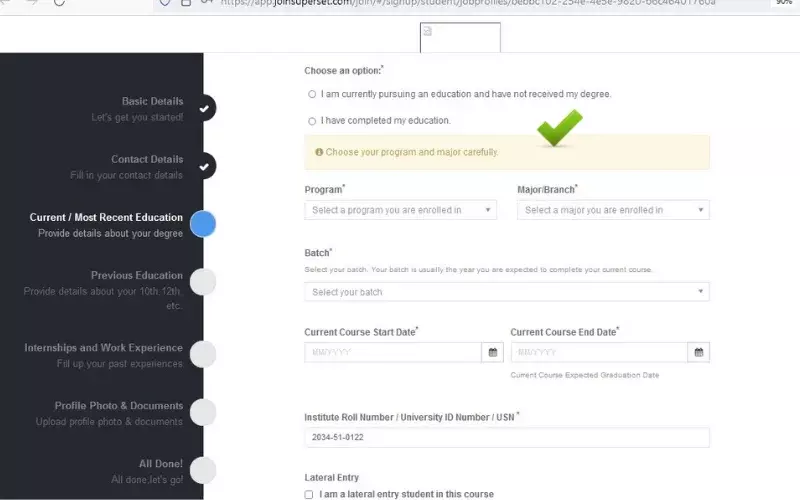
Step 7: Previous Education
This section asks for the Educational details of previous Degrees that you have pursued as well as of Class 10 and Class 12. Click on Save and Next after entering details.

Step 8: Internships and Work Experience
If you have undergone any internship or any Work Experience, mention the details of it. Click Save and Next.

Step 9: Photos & Documents
Upload your Photograph. The Photograph ideally must be in Formals.

Step 10: All Done !!
This is the last step in the registration process. Read the Disclaimer and Click on Agree and Apply, after marking the checkbox.

After the successful completion of the process, you will see the following screen.
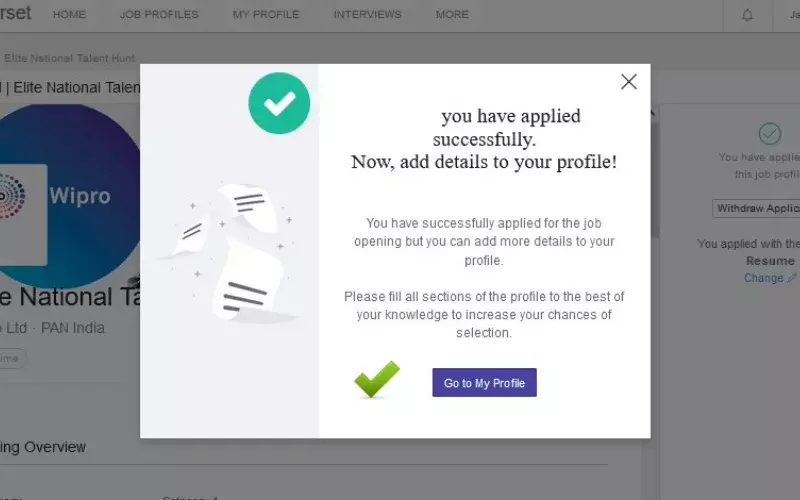
Frequently Asked Questions (FAQs)
Q1. What documents are required for Wipro registration?
The documents required for Wipro registration are valid ID proof, educational certificates, and a recent passport-sized photograph.
Q2. Is there any registration fee for Wipro?
No, there is no registration fee for Wipro.
Q3. Can I register for Wipro multiple times?
No, you cannot register for Wipro multiple times. Your registration will be rejected if you attempt to register again using the same details.
Q4. Can I update my registration details after submission?
Yes, you can update your registration details after submission. You can log in to your account and make the necessary changes.
Q5. Is it mandatory to have work experience to register for Wipro?
No, it is not mandatory to have work experience to register for Wipro.
Q6. What should I do if I face any issues during the registration process?
If you face any issues during the registration process, you can contact Wipro’s customer support for assistance.


